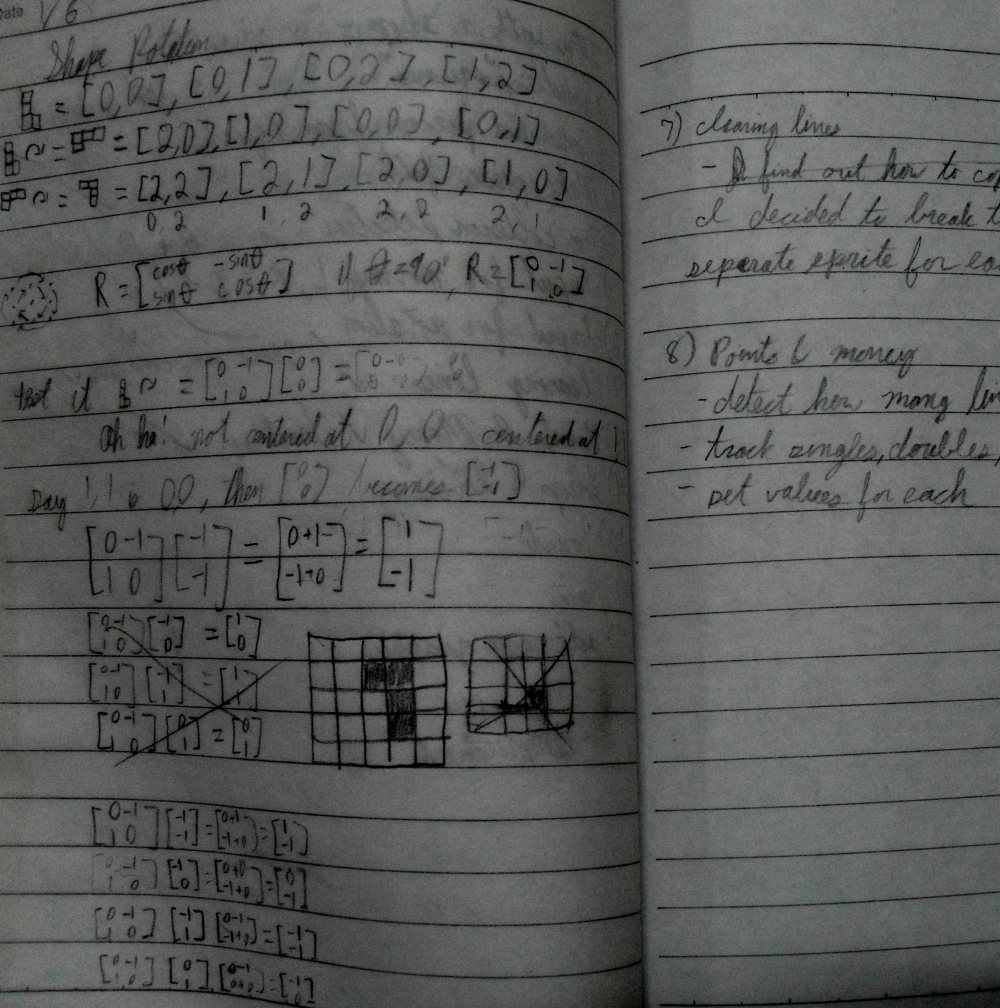Last week I went to Taiwan to visit a bunch of old friends. I stayed at my buddy Jay's place and had the chance to see him try out my most recent game. In about 15 minutes, I got more useful feedback from that than I had from dozens of messages and emails from various people online.
When he first started, he skipped the instructions. That's pretty much what I'd expected. But he wasn't sure how to get gold in the game. The shop interface confused him due to the way I'd named things. Selecting Return took him to the main menu of the shop, instead of out of the shop as he'd hoped. The way selling worked was a surprise. In the end, he only had money to buy a couple of terrible pieces, with which he promptly lost. If not for the fact that he knew the maker of the game, he never would have tried it again.
Seeing someone repeatedly curse (or at least want to curse) the interface for something you've made is pretty enlightening. I knew exactly which spots were annoying. It didn't take long at all to rename Return into Leave. I also eliminated the hierarchical structure of the shop altogether and made a menu for all the options stay at the top at all times. This way users could browse the blocks for sale and then go directly to looking at the ones they already had without having to go back to a main menu first. Jay gave several other interface suggestions, some of which I've already implemented.
The other major problem I realized was that my game was way the heck too hard. This I also blame on doing almost all the playtesting myself. As I built the game, I became very familiar with its interface and with the strategies needed to do well. What felt easy to me was way to hard for anyone playing it for the first time. As I saw my friend play the game, I slowly came to the realization that there were things I'd included in the game, things that I'd worked hard on that nobody except myself ever saw. What's the point of creating a super powerful item that slows time in the game if nobody ever knows of its existance? I've heard that this is a common problem with playtesters who continue testing a game for too long-- they get a totally skewed idea about its level of difficulty.
As a result of seeing the game played, I now understand why the kongregate rating was so poor. I also have a clear path towards improving the experience. With that knowledge, I've decided not to work on my robots with lasers game idea yet. I'm going to improve Block Merchant. As far as I see it, the game wasn't done when I released it. Unfortunately, it's not really going to get much more feedback from kongregate users, but I can at least make it a better game. I think I'll budget myself 15 hours of work on it before I try putting it up on newgrounds or another site.